Are you looking to cancel a cheque and stop a payment? Whether you made an error in writing the cheque or need to prevent unauthorized transactions, cancelling a cheque is a straightforward process that can be done through your bank. In this guide, we will walk you through the cheque cancellation process and provide you with important considerations to keep in mind.
How to Cancel a Cheque?
When it comes to cancelling a cheque, the process may vary depending on your bank. However, there are some general steps you can follow to ensure a smooth cancellation process. Let’s take a look at how to cancel a cheque:
Gather the necessary information
Before contacting your bank, make sure you have all the required information at hand. This includes the account the cheque is from, the cheque number, amount, date, and payee. Having these details ready will help expedite the cancellation process.
Contact your bank
Once you have the necessary information, get in touch with your bank to initiate the cheque cancellation. You can call your bank’s customer service hotline or visit a branch in person. Some banks may also offer the option to cancel a cheque through their online banking platform.
Provide the relevant details
When speaking to a representative or filling out an online form, make sure to provide all the details of the cheque you wish to cancel. This will include the account details, cheque number, amount, date, and payee. Accurate and complete information will ensure a successful cancellation.
Be aware of potential fees
Depending on the circumstances, your bank may charge a fee for cancelling a cheque. It’s important to familiarize yourself with your bank’s policies and any associated fees. This will help you understand the potential cost of cancelling a cheque and avoid any surprises.
| Bank | Fee for Cheque Cancellation |
|---|---|
| NatWest | £10 |
| HSBC | £12.50 |
| Lloyds Bank | No charge for cancelling within 24 hours; £10 after 24 hours |
In addition to cancelling a single cheque, it is also advisable to cancel your chequebook if it has been lost or stolen. This will help prevent any potential unauthorized transactions.
Follow these steps and be proactive when cancelling a cheque to ensure your payment is stopped effectively and to protect your finances.
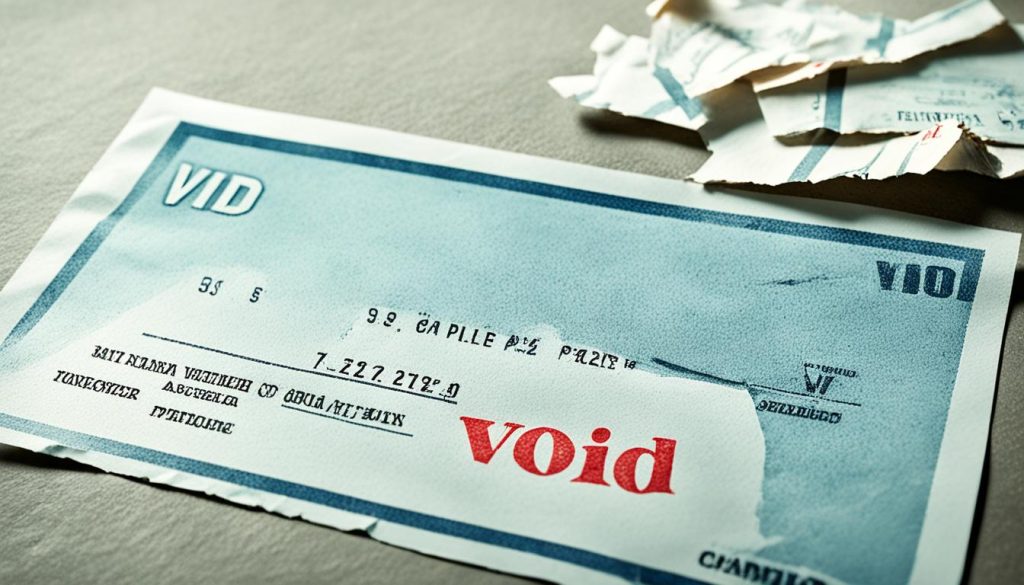
Important Considerations
When cancelling a cheque, it is important to understand the difference between a cancelled cheque and a void cheque.
A cancelled cheque is one that has already been issued, but the payment is stopped before it is processed by the bank. This can be done for various reasons, such as insufficient funds, fraudulent activity, or a change in payment method. To cancel a cheque, you will need to notify your bank or financial institution to halt the payment process.
A void cheque, on the other hand, is a blank cheque that has been marked as void and cannot be used for any transaction. It is often required when setting up direct deposit or electronic fund transfers. To void a cheque, simply write “VOID” in large, bold letters across the front of it.
It is also important to note that once a cheque has been paid into or written from an account, it is usually valid for up to 6 months. This means that if someone deposits a cheque into your account or you make a payment using a cheque, the recipient can typically cash or deposit it within that time frame.
However, the bank or building society may not release the funds after 6 months, and you may need to request a new cheque from the payer. This is important to keep in mind, especially if you need to recall or annul a payment made by cheque after the 6-month period.
Understanding the difference between a cancelled cheque, a void cheque, and the validity period of a cheque can help you navigate the cheque cancellation process more effectively.
Comparing Cancelled Cheque and Void Cheque
| Cancelled Cheque | Void Cheque |
|---|---|
| A cheque that has been issued but its payment is stopped before processing | A blank cheque that is marked as void and cannot be used for transactions |
| Usually cancelled due to specific reasons like insufficient funds or fraudulent activities | Used for verification purposes, such as setting up direct deposit or electronic fund transfers |
| Requires notifying the bank or financial institution to stop the payment process | Simply requires writing “VOID” across the front of the cheque |
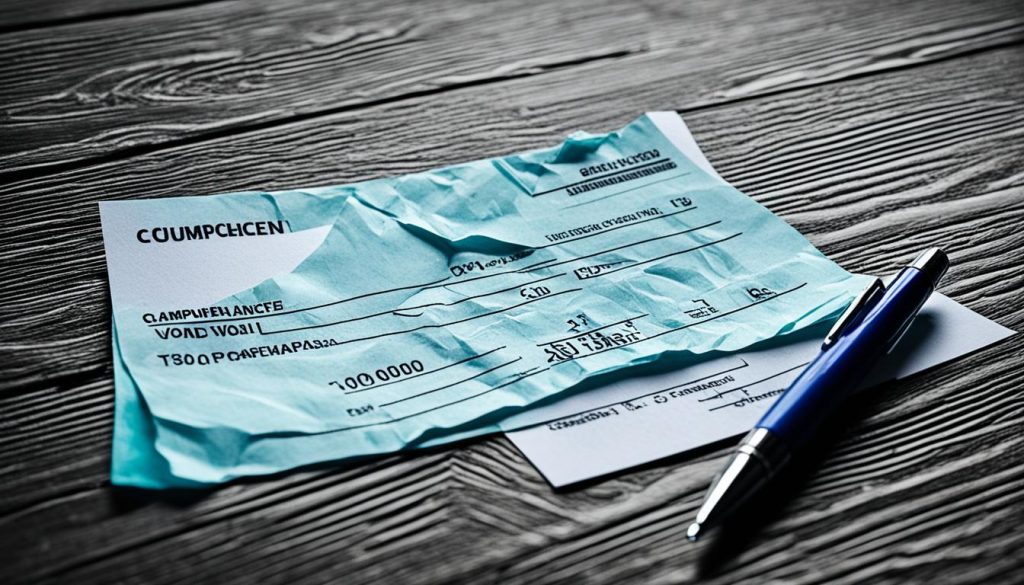
Cancelling a Cheque Online
Many banks offer the convenience of cancelling a cheque online through their online banking platforms. This digital process allows you to quickly and efficiently stop a payment from being processed, providing you with peace of mind and control over your finances.
To cancel a cheque online, you will typically need to follow these simple steps:
- Log in to your online banking account using your unique credentials.
- Navigate to the “Manage Cheques” or “Stop Payment” section. This is usually located under the “Payments” or “Services” tab.
- Select the specific cheque you wish to cancel from the list of recent transactions or cheque numbers.
- Provide the necessary details such as the cheque number, amount, date, and payee.
- Follow the prompts to complete the cancellation process.
It is important to note that not all banks may offer online cheque cancellation. Therefore, it is best to check with your bank to determine if this service is available and to learn about their specific online cancellation process.
For added security, banks may also require additional verification steps, such as entering a one-time password (OTP) or answering security questions. These measures are in place to protect your account and ensure that only authorized individuals can cancel cheques digitally.
By utilizing the online cheque cancellation process, you can save time and effort compared to visiting a branch or contacting customer service. It provides a convenient way to stop a payment at your fingertips, allowing you to manage your finances from the comfort of your own home or on the go.
| Benefits of Cancelling a Cheque Online: |
|---|
| Convenience: Cancel cheques anytime and anywhere with internet access. |
| Speed: Avoid delays associated with visiting a branch or contacting customer service. |
| Control: Take charge of your finances by stopping unwanted payments promptly. |
| Security: Banks employ robust security measures to protect your online transactions. |
Cancelling a cheque online is a hassle-free way to exercise control over your finances and prevent unauthorized transactions. If your bank offers this service, take advantage of it to streamline your banking experience and enjoy the convenience of managing your cheques digitally.

Conclusion
Cancelling a cheque is a crucial process that allows you to stop a payment from being processed. To ensure a smooth cancellation process, it is important to provide accurate and specific information to your bank. Whether you prefer to cancel a cheque through online banking, telephone banking, or by visiting a branch, following the bank’s procedures is essential.
During the cancellation process, it is important to be aware of any potential fees that may be associated with cancelling a cheque. By taking the necessary steps to cancel a cheque, you can prevent unauthorized transactions and protect your finances. Remember to provide all the required details, such as the cheque number, amount, date, and payee, to expedite the cancellation.
Whether you are cancelling a cheque to rectify an error, prevent fraudulent activity, or for any other reason, following the correct process is crucial. By understanding how to cancel a cheque in the UK, you can effectively manage your finances and ensure that your payments are handled securely and accurately.
FAQs
What is the difference between a cancelled cheque and a void cheque?
A cancelled cheque is one that has already been issued, but the payment is stopped before it is processed by the bank. A void cheque, on the other hand, is a blank cheque that has been marked as void and cannot be used for any transaction.
Can I cancel a cheque online?
Many banks offer the convenience of cancelling a cheque online through their online banking platforms. You will typically need to log in to your online banking account and navigate to the “Manage Cheques” or “Stop Payment” section to cancel a cheque online.
How much does it cost to cancel a cheque?
The cost of cancelling a cheque may vary depending on the bank and the circumstances. Some banks may charge a fee for cancelling a cheque, so it is advisable to check with your bank for their specific charges.
Can I cancel a cheque before it clears?
Yes, you can cancel a cheque before it clears by contacting your bank and providing them with the necessary details of the cheque you want to cancel.
Do banks charge you to cancel a cheque?
Some banks may charge a fee for cancelling a cheque. The specific charges may vary depending on the bank, so it is recommended to check with your bank for their cancellation fees.

