If you’re looking to cancel your Audible subscription, you’ve come to the right place. We understand that circumstances change, and cancelling your Audible membership is a simple process. In this guide, we will provide you with step-by-step instructions to help you cancel your Audible subscription hassle-free.
How to Cancel Audible?
To begin, log into your Audible account using your Audible or Amazon account details. Once logged in, navigate to the “Account Details” section. You can find this section by hovering your mouse over your username on the navigation page.
Next, select the option to “Cancel Membership” and confirm your cancellation. You will receive an email confirmation of the successful cancellation, and your account details and membership status pages will reflect the changes.
Did you know that you can also cancel your Audible subscription from your phone or mobile device? Simply use the Audible app or access the mobile website to follow the same cancellation process.
Remember, cancelling your Audible subscription doesn’t mean you lose access to the audiobooks you’ve purchased. Your purchased audiobooks will still be available to you even after cancellation. However, do note that any unused credits in your account will be forfeited upon cancellation. We recommend using your remaining credits before proceeding with the cancellation.
If you’re in the United Kingdom, you may be wondering how to cancel Audible UK specifically. Rest assured, the cancellation process is the same for Audible UK.
So, whether you’re looking to cancel Audible or Audible UK, follow these straightforward instructions and manage your Audible membership according to your preferences.
How to Cancel Audible Free Trial?
If you want to cancel your Audible free trial and avoid the subscription fee, follow these steps:
- Visit the Audible website or access it through the app.
- Click on your name and navigate to the “Account Details” page.
- Select the option to “Cancel Subscription” and confirm your cancellation.

| Benefits | Steps | Result |
|---|---|---|
| Visit Audible website or app | Click on your name | Navigate to “Account Details” page |
| Select “Cancel Subscription” | Confirm cancellation | Successfully cancel Audible free trial |
How to Pause Your Audible Membership?
If you want to temporarily pause your Audible membership instead of cancelling it, you have the option to do so for up to 90 days once every 12 months. Pausing your membership allows you to take a break without losing your benefits. Here’s how you can pause your Audible membership:
- Login to your Audible account using your credentials.
- Navigate to the account settings page.
- Look for the option to pause your membership and click on it.
- Confirm your decision to pause your membership.
During the pause period, you can continue to use your credits and access all the benefits of your Audible membership. This includes unlimited access to audiobooks and exclusive members-only deals.

After the 90-day pause period, your subscription will automatically renew, and you will regain full access to your Audible membership. It’s important to note that you can only pause your membership once every 12 months, so make sure to plan accordingly.
Pausing your Audible membership is a convenient option if you need a short break from audiobooks or if you’re going on vacation. It allows you to retain your library and benefits while temporarily suspending your monthly subscription.
What Happens When You Cancel Your Audible Membership?
When you cancel your Audible membership, several things occur in terms of your access to purchased audiobooks and unused credits. Here’s what happens:
- You will still have access to the audiobooks you have purchased with either credits or real money. This means you can continue to listen to your purchased audiobooks even after cancelling your Audible membership.
- However, you will lose access to the free titles that are available exclusively with a membership. These titles will no longer be accessible once you cancel your membership.
- Any unused credits in your account will be forfeited upon cancellation. This means it’s advisable to use your remaining credits before proceeding with the cancellation process.
- Additionally, if you have downloaded titles from the Audible Plus Catalog without purchasing them or using a credit, you will no longer be able to access or listen to them once your billing cycle ends.
It’s essential to consider these factors before deciding to cancel your Audible membership to ensure you make the most of your audiobooks and credits. Take advantage of your purchased titles and utilize any remaining credits before proceeding with your cancellation request.
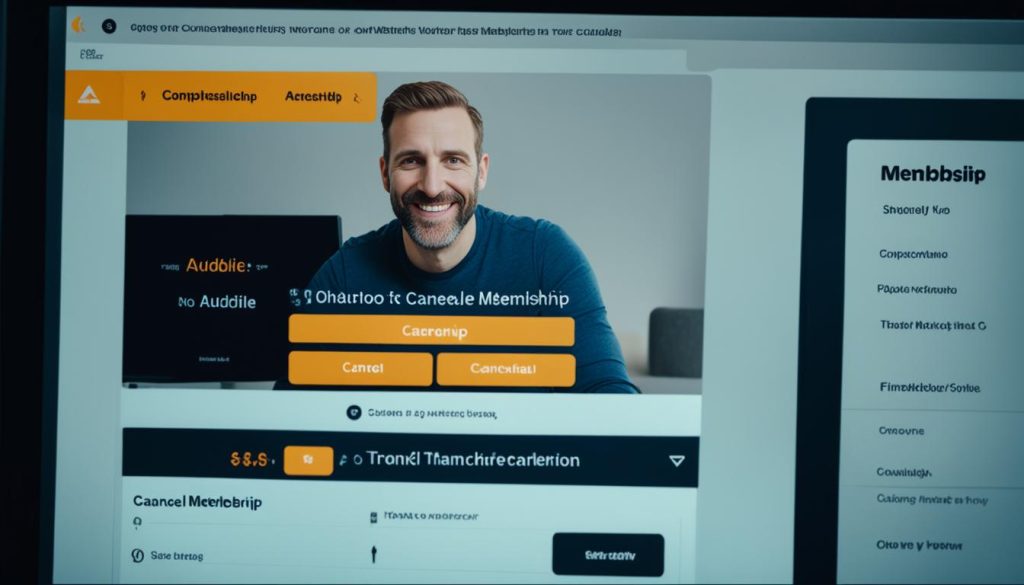
| Access to Purchased Audiobooks | Access to Free Titles | Unused Credits | Downloads from Audible Plus Catalog |
|---|---|---|---|
| Available | No longer accessible | Forfeited upon cancellation | No longer accessible after billing cycle ends |
Conclusion
Cancelling your Audible subscription is a straightforward process that can be completed via the Audible or Amazon websites and it is similar to canceling Spotify subscription. By following the provided instructions, you can easily cancel your Audible subscription and manage your membership according to your preferences.
If you prefer, you also have the option to contact Audible customer service directly or utilize Amazon Alexa to cancel your membership. Both methods offer convenient alternatives to online cancellation.
Additionally, if you are considering a temporary break from your Audible membership, you can choose to pause your subscription for up to 90 days once every 12 months. This allows you to retain access to your membership benefits and credits during the pause period.
Before making your final decision, it’s important to consider factors such as access to purchased audiobooks and unused credits. Plan accordingly to utilize your remaining credits and be aware that certain free titles available with a membership will no longer be accessible once cancelled.
Whether you decide to cancel or pause your Audible membership, rest assured that managing your subscription is an uncomplicated process. Take advantage of the provided options to ensure your Audible experience aligns with your needs and preferences.

