Are you a Lebara customer in the UK and wondering how to check your balance? Look no further, as we have got you covered with a simple and easy guide to help you stay informed about your Lebara balance.
In the next sections of this guide, we will explore the different methods to check your Lebara balance in more detail and explain the importance of checking your balance based on your plan type. Stay tuned for more useful information!
Why Checking Your UK Lebara Balance is Important?
Checking your Lebara balance is crucial for effectively managing your data, minutes, and texts consumption. By regularly monitoring your balance, you can ensure you have enough data throughout the month and top up when necessary. This helps you stay connected and avoid any interruptions in service.
Lebara offers deals that allow customers to adjust their plans based on their usage needs. By checking your balance, you can determine if you need to upgrade or downgrade your plan to better suit your requirements. This flexibility ensures you’re not paying for more than you need or facing any unexpected charges.
For Pre-paid customers, checking their balance is especially important. They pay for the credit they use, so staying on top of their allowance helps them manage their expenses effectively. By monitoring their balance, they can track their usage and top up before their credit runs out.

Why is Checking Your Lebara Balance Important?
- Effective data, minutes, and texts management
- Avoid interruptions in service
- Ensure enough data throughout the month
- Adjust plans with Lebara deals
- Manage expenses for Pre-paid customers
Regularly checking your Lebara balance empowers you to stay in control of your mobile usage. It allows you to adjust your plans as needed, ensuring you make the most of your mobile service while staying within your budget.
| Benefits of Checking Your Lebara Balance | How it Helps |
|---|---|
| Effective usage management | Stay within your data, minutes, and texts limits. |
| Cost control | Adjust your plans with Lebara deals to manage expenses. |
| Prevention of service disruptions | Ensure you have enough credit to stay connected. |
| Flexible options | Customize your plan based on your usage needs. |
How to Check Lebara Balance?
There are multiple methods to check your Lebara balance. You can use different channels depending on your preference and convenience. Here are the various ways you can check your balance:
1. Check Lebara Balance via Text
To check your Lebara balance through text, simply send a message with keywords like ‘Bal’, ‘Balance’, or ‘Credit’ to 126172. In a matter of seconds, you’ll receive a text message with your current balance.
2. Check Lebara Balance through SSD Code
Another quick way to check your Lebara balance is by dialing *12345# and selecting “Send” on your phone. This SSD (Self Service Direct) code will instantly display your balance on the screen.
3. Check Lebara Balance by Calling
If you prefer a more interactive method, you can call 5588 from your Lebara mobile. Follow the instructions given by the automated voice to check your balance. It’s a straightforward process that provides immediate results.
4. Check Lebara Balance Online
Checking your Lebara balance online is a convenient option. You can do this either by logging into your Lebara account on the official website or by using the Lebara Mobile UK App. Both platforms allow you to access your account, view your balance, and top up if needed.
5. Check Lebara Balance with App
The Lebara Mobile UK App offers an easy and efficient way to check your balance. With just a few taps on your smartphone, you can access your account information, including your balance. The app also provides additional features such as top-up options and helpful customer support.
| Method | Instructions |
|---|---|
| Text Message | Send ‘Bal’, ‘Balance’, or ‘Credit’ to 126172 |
| SSD Code | Dial *12345# and select “Send” |
| Calling | Call 5588 and follow the voice instructions |
| Online | Login to your Lebara account on the official website |
| App | Use the Lebara Mobile UK App |
Choose the method that suits you best and stay informed about your Lebara balance to manage your usage effectively.
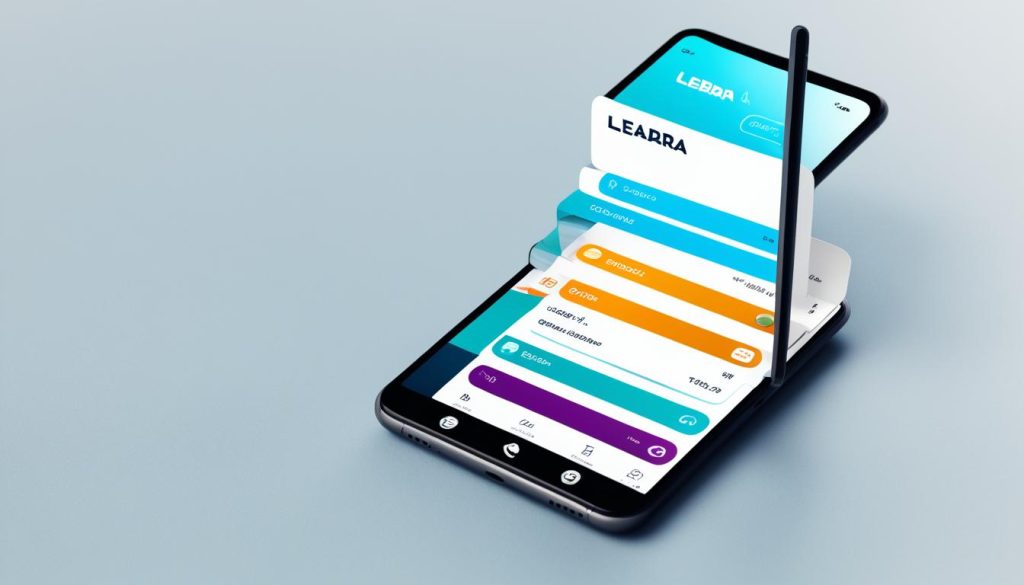
Understanding Pre-paid vs SIM Only Balance
Pre-paid and SIM only plans offer different ways of managing your mobile usage and expenses. Understanding the differences between these two types of plans is important to effectively monitor and control your balance.
Pre-paid Balance
In a pre-paid plan, customers pay for the credit they use. This means that they do not operate on a monthly plan like SIM only customers. Instead, when their credit runs out, they must top up again in order to continue using their mobile services.
SIM Only Balance
SIM only plans, on the other hand, operate on a month-to-month basis. Customers are billed monthly for their usage, usually at a fixed rate or based on the plan they have chosen. As a result, SIM only customers have less need to check their balance regularly compared to pre-paid customers.
However, it is still a good idea for SIM only customers to check their balance to monitor their data, minutes, and texts usage throughout the month. By keeping track of their usage, customers can avoid any unexpected costs or overages and ensure they are on track with their plan.
Whether you are on a pre-paid plan or a SIM only plan, it is important to check your balance regularly to stay informed about your usage and manage your mobile expenses effectively.
Using Customer Service for Balance Inquiries
If you prefer human interaction or are experiencing technical issues, contacting Lebara’s customer service is an effective solution. The dedicated customer service team is available 24/7 and can assist with checking the balance and addressing any other inquiries or concerns.
Checking your Lebara balance through customer service provides a personalized and efficient experience. Whether you have a question about your balance or need assistance with account-related matters, the knowledgeable customer service representatives are there to help.
Here are the steps to check your Lebara balance through customer service:
- 1. Dial the Lebara customer service helpline at XXXX XXX XXXX.
- 2. Follow the automated voice instructions to navigate to the balance inquiry option.
- 3. Once connected to a representative, provide your Lebara account details for verification purposes.
- 4. Ask the representative to check your current balance.
By reaching out to Lebara’s customer service, you can get real-time information about your balance without having to rely on SMS or app-based methods. This can be particularly helpful if you have concerns about the accuracy of your balance or want a detailed breakdown of your usage.
Please note that calling Lebara’s customer service may be subject to call charges, depending on your individual mobile plan. It’s advisable to check with your network provider for any applicable fees.
| Method | Contact Information | Availability |
|---|---|---|
| Customer Service Helpline | XXXX XXX XXXX | 24/7 |

Reaching out to Lebara’s customer service ensures that you have the opportunity to speak directly with a knowledgeable representative who can assist you with your balance inquiries and provide support for any other concerns you may have. Their expertise and availability make customer service an invaluable resource for a hassle-free Lebara experience.
Conclusion
Staying connected with Lebara and managing your expenses effectively is crucial. With Lebara’s range of convenient methods to check your balance, you can easily stay informed and in control of your data, minutes, and texts usage.
By regularly checking your Lebara balance using various options such as text, SSD code, calling, online platforms, and the Lebara App, you can prevent sudden interruptions in service and ensure that you always have enough credit to stay connected. This makes it easier to manage your expenses and avoid any unexpected surprises on your mobile bill.
Lebara offers flexibility and convenience, allowing you to monitor your balance wherever you are and whichever method suits you best. Whether you prefer sending a simple text message, dialing a USSD code, or using the straightforward online platforms and the Lebara App, staying connected has never been easier.
In conclusion, Lebara provides a comprehensive balance checking guide to help you stay connected and manage your expenses efficiently. With a variety of options available, you can easily monitor and top up your balance as needed, ensuring a seamless mobile experience and peace of mind.

