If you own a pair of AirPods, you know how important it is to keep them clean for optimal performance and longevity. Regular cleaning not only ensures that your AirPods look their best but also helps maintain their sound quality. In this guide, we will explain the best practices for cleaning your AirPods and provide you with some essential tips for proper maintenance. So, let’s dive into the world of AirPods cleaning!
Best Way to Clean AirPods
When it comes to keeping your AirPods clean, the best way is to use a soft, dry, lint-free cloth for regular cleaning. This gentle cleaning method helps remove dirt, dust, and smudges without causing any damage to your AirPods. Simply wipe the exterior surfaces of your AirPods using the cloth to maintain their cleanliness and shine.
However, if you prefer a more thorough cleaning process or want to invest in a dedicated cleaning kit, there are options available to enhance your AirPods care routine. One such kit is the Belkin AirPods Cleaning Kit, which is specifically designed for cleaning AirPods and includes cleaning wipes and a brush. Using these specialized tools can help you achieve a deeper clean and ensure your AirPods remain in pristine condition.
When cleaning the AirPods case, it is important to handle it with care. Use a soft, dry, lint-free cloth to wipe down the case’s exterior surfaces. For stubborn smudges or dirt, you can slightly dampen the cloth with isopropyl alcohol. This solution helps remove grime effectively without harming the case’s material or finish. However, it’s crucial to avoid using abrasive materials or sharp objects during the cleaning process as they can cause scratches or other damage.
| Cleaning Kit | Features |
|---|---|
| Belkin AirPods Cleaning Kit | – Includes cleaning wipes and brush – Specifically designed for AirPods – Helps achieve a thorough clean |
Using the best cleaning practices and tools ensures that your AirPods remain in optimal condition. Regular cleaning not only keeps your AirPods looking their best but also helps maintain their performance and prolongs their lifespan for continued enjoyment.
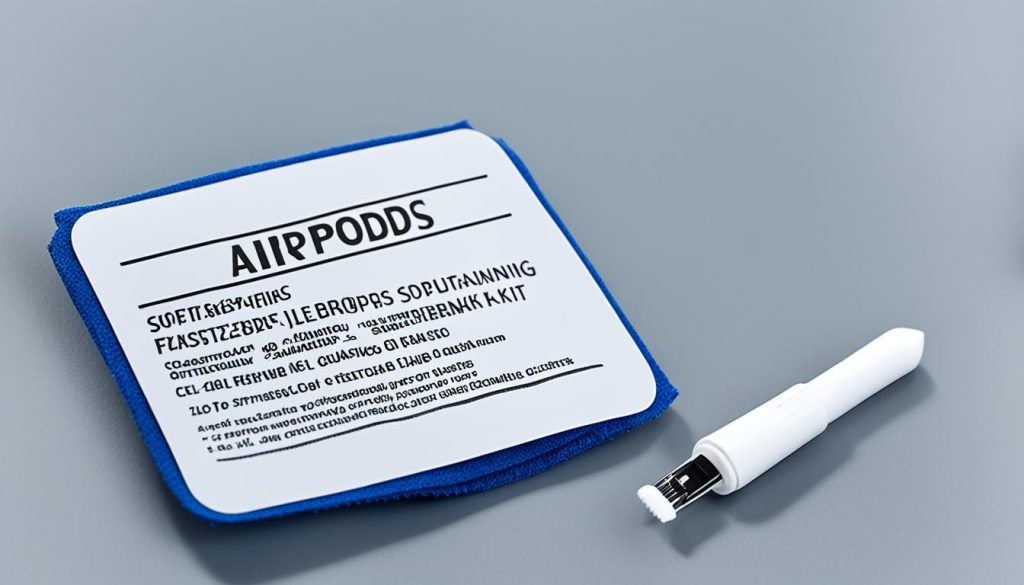
How to Clean AirPods for Better Sound?
To improve the sound quality of your AirPods, it is essential to keep them clean. Over time, the speaker mesh of your AirPods can accumulate dirt, dust, and earwax, which can affect the audio performance.
To clean the speaker mesh, use a dry cotton swab and gently wipe away any debris. Avoid using sharp objects or abrasive materials that could damage the mesh.
If there are stains on your AirPods, you can clean them with a cloth slightly dampened with fresh water. Gently wipe the stained areas to remove any marks.
When it comes to cleaning out earwax from the AirPods, it is important to remove the ear tips first. Rinse them with water (without soap) to remove any residue, and then dry them thoroughly before reattaching them to the AirPods.
Regularly cleaning your AirPods will help maintain their optimal sound quality and ensure a better listening experience.

How to Clean AirPods Pro?
Cleaning the AirPods Pro requires some additional steps compared to the regular AirPods. Follow these instructions to ensure your AirPods Pro stay clean and well-maintained.
- Remove the ear tips from your AirPods Pro.
- Rinse the ear tips with water, making sure not to use soap or other household cleaners.
- Dry the ear tips thoroughly with a lint-free cloth to prevent moisture from damaging the AirPods Pro.
- For the main body of the AirPods Pro, use a dry, lint-free cloth to wipe them down and remove any smudges or fingerprints.
- Pay special attention to the microphone and speaker meshes, as they can accumulate dirt and debris over time.
- Gently clean the microphone and speaker meshes using a dry cotton swab. Be careful not to apply too much pressure to avoid causing damage.
By following these steps, you can effectively clean your AirPods Pro and maintain their performance for long-lasting use.
Cleaning Guide for AirPods Pro
| Step | Description |
|---|---|
| 1 | Remove the ear tips from the AirPods Pro |
| 2 | Rinse the ear tips with water |
| 3 | Dry the ear tips with a lint-free cloth |
| 4 | Wipe down the main body of the AirPods Pro with a dry, lint-free cloth |
| 5 | Clean the microphone and speaker meshes with a dry cotton swab |

How to Clean AirPods Max?
The AirPods Max requires a slightly different approach for cleaning due to its design and materials. To clean your AirPods Max, follow these steps:
- Start by wiping down the exterior surfaces with a slightly damp, lint-free cloth. Ensure that the cloth is not dripping wet to prevent any liquid from entering the headband attachment point.
- For more thorough cleaning, remove the ear cushions.
- In a separate container, mix 1 tsp. of liquid laundry detergent with 1 cup of water to create a soapy water solution.
- Dip a lint-free cloth into the soapy water solution and gently rub the cushions and headband to remove any dirt or stains.
- Next, wipe the cushions and headband clean with a separate cloth slightly dampened with fresh water.
- Make sure to dry the cushions and headband completely before reattaching them to the AirPods Max. This will prevent any moisture from seeping into the internal components.
- Remember, do not use sharp objects or abrasive materials when cleaning the AirPods Max, as they can cause damage.
By following these steps, you can effectively clean your AirPods Max and maintain their pristine condition for long-lasting use.

| Cleaning Steps for AirPods Max |
|---|
| 1. Wipe down the exterior surfaces with a damp cloth. |
| 2. Remove the ear cushions. |
| 3. Mix 1 tsp. of liquid laundry detergent with 1 cup of water. |
| 4. Gently rub the cushions and headband with the soapy water solution. |
| 5. Wipe the cushions and headband clean with fresh water. |
| 6. Dry the cushions and headband completely before reattaching them. |
| 7. Avoid using sharp objects or abrasive materials. |
Conclusion
Properly cleaning and maintaining your AirPods is essential for their longevity, optimal performance, and hygiene. Regularly clean your AirPods using a soft, dry, lint-free cloth to remove dust and dirt that may accumulate over time. It is important to avoid using harsh chemicals, bleach, or hydrogen peroxide, as they can potentially damage your AirPods. Instead, rely on gentle cleaning solutions, such as a slightly damp cloth for the exterior surfaces.
For a more thorough clean, follow the specific guidelines provided for each type of AirPods. The AirPods Pro and AirPods Max have additional cleaning steps that need to be followed. It is crucial to avoid getting moisture in any openings and to not submerge the AirPods in cleaning agents, as this can lead to irreparable damage. By maintaining regular cleaning and following the recommended guidelines, you can enjoy clean and clear audio from your AirPods for a long time.
Remember, proper airpods cleaning and maintenance not only ensure the cleanliness of your devices but also contribute to their overall performance and longevity. By keeping your AirPods in good condition, you can continue to enjoy your favorite music and podcasts with excellent sound quality. So, make sure to incorporate these cleaning practices into your routine to keep your AirPods functioning optimally and looking their best.

