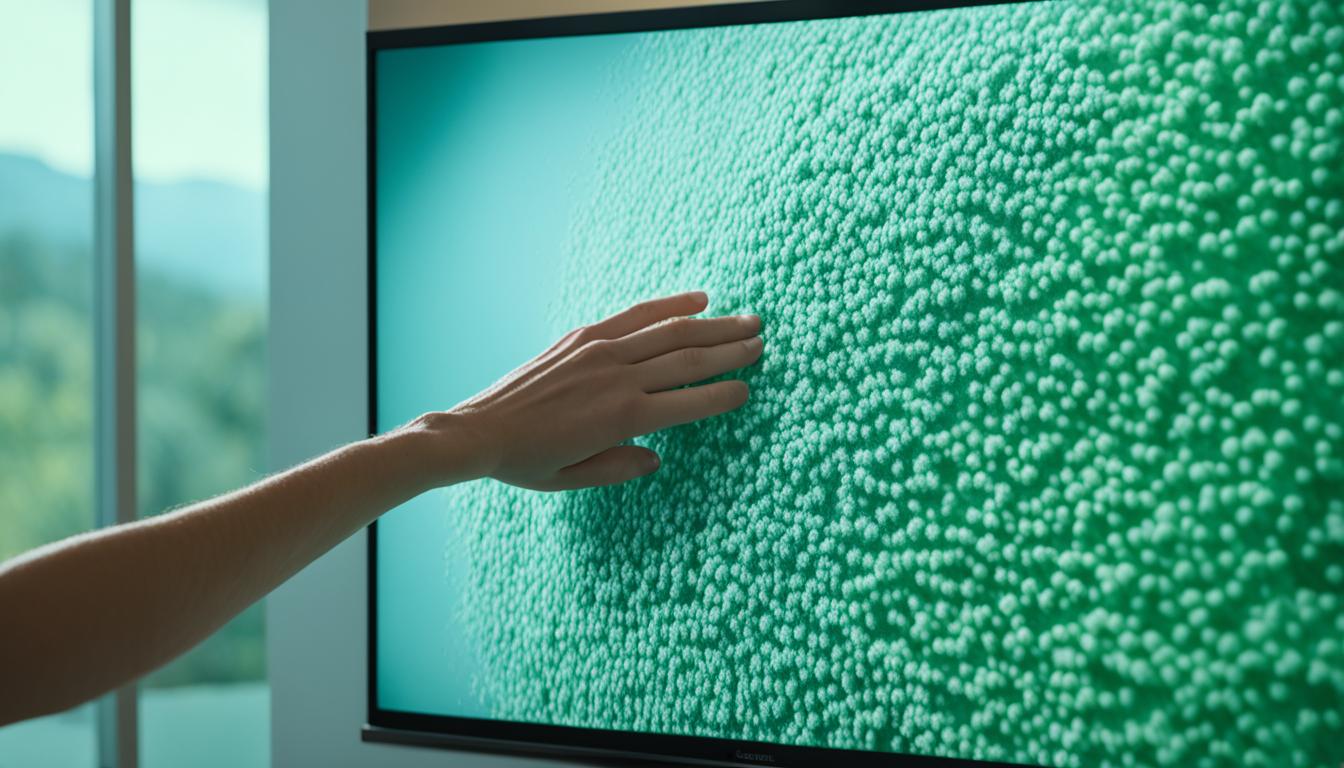Welcome to our guide on how to clean your TV screen effectively and safely. Keeping your television screen clean is essential for optimal viewing quality, so we’ll provide you with the best tips and tricks to achieve a crystal-clear display. Whether you’re dealing with dust, smudges, or fingerprints, we’ve got you covered. Follow our expert advice to ensure your TV screen stays pristine, prolonging its lifespan and enhancing your viewing experience.
How to Clean TV Screen?
Cleaning your TV screen is essential to maintain its picture quality and prolong its lifespan. To clean your TV screen properly, start by turning off the TV and allowing it to cool down. Use a soft, dry microfiber cloth to gently wipe the screen in a circular motion, removing any dust or fingerprints. Avoid using paper towels or rough cloths, as these can scratch the screen.
For stubborn stains, dampen the cloth with water or a mild detergent solution, but make sure it is not dripping wet. Wipe the screen gently and avoid applying too much pressure. For the edges and corners, use a cotton swab dipped in the cleaning solution.
Never use harsh chemicals, alcohol, or ammonia-based cleaners, as these can damage the screen’s protective coating. Regularly cleaning your TV screen will ensure a clear, crisp picture for years to come.
How to Clean TV Speakers?
Over time, the speakers on your TV can accumulate dust and affect the audio quality. To clean them, follow these steps:
- First, check if the fabric covers are removable. If they are, gently detach them from the speakers.
- Using the upholstery tool on your vacuum cleaner, carefully vacuum the fabric covers to remove any dust or debris.
- If the fabric covers cannot be removed, there are alternative methods you can try. One option is to use a sticky lint roller to pick up any dust or lint on the surface of the speakers.
- Another option is to use a well-wrung, damp lint-free microfiber cloth. Gently wipe the cloth over the speakers to remove any dirt or grime.
- Make sure to let the speakers dry thoroughly before reattaching or replacing the fabric covers.
By cleaning your TV speakers regularly, you can enhance the audio quality and ensure an enjoyable viewing experience.

Tips for Cleaning TV Speakers:
- Always refer to the manufacturer’s instructions for specific guidelines on cleaning your TV speakers.
- Avoid using harsh chemicals or abrasive materials that could damage the speaker surface.
- If you encounter stubborn stains or marks on the fabric covers, consult the TV manufacturer or a professional for advice on how to safely remove them.
| Method | Pros | Cons |
|---|---|---|
| Removing fabric covers and vacuuming | Thoroughly removes dust and debris | Not applicable if fabric covers are not removable |
| Using a sticky lint roller | Quick and easy way to remove surface dust | May not effectively clean deeper dirt or grime |
| Using a damp microfiber cloth | Gently lifts dirt and grime from the speaker surface | Requires thorough drying to prevent moisture damage |
How to Clean Your Remote Control
Keeping your remote control clean is crucial not only for maintaining its functionality but also for preventing the spread of germs. Follow these simple steps to ensure your remote control is in top condition:
- Remove the Batteries: Start by removing the batteries from the remote control. This will prevent any accidental button presses while cleaning and also minimize the risk of electrical shock.
- Dislodge Dirt and Crumbs: Tap the remote control gently on a table or hard surface to dislodge any dirt or crumbs that may have accumulated between the buttons. This will make it easier to clean the remote control thoroughly.
- Clean with Disinfecting Wipes: Use a pre-moistened disinfecting wipe to clean both sides of the remote control. Pay special attention to the buttons and the narrow spaces around them where dirt and grime tend to accumulate. Make sure to keep the surface wet for the recommended time specified on the wipe’s label to effectively kill germs.
- Air Dry: After cleaning the remote control, allow it to air dry completely before reinserting the batteries. This will ensure that no moisture remains inside the remote control, which could potentially damage the internal components.
Cleaning your remote control regularly will not only keep it looking new but also help prolong its lifespan. A clean remote control provides a hygienic and hassle-free user experience. Take a moment to clean this often-overlooked device, and enjoy your TV viewing experience with peace of mind.

Tips for Maintaining a Clean Remote Control:
- Wipe down the remote control with a dry microfiber cloth or a lint-free cloth regularly to remove dust and fingerprints.
- Avoid using harsh chemicals or abrasive cleaners, as they can damage the buttons or the surface of the remote control.
- Encourage everyone in the household to wash their hands regularly to minimize the transfer of germs onto the remote control.
- Store the remote control in a clean and dry place when not in use to prevent dust buildup.
| Do’s | Don’ts |
|---|---|
| Use disinfecting wipes to kill germs | Use harsh chemicals or abrasive cleaners |
| Remove batteries before cleaning | Submerge the remote control in water |
| Tap the remote control to dislodge dirt | Use excessive moisture that can damage the internal components |
How Often Should I Clean My TV and What Cleaners are Safe to Use?
Regularly cleaning your TV screen is essential to maintain its clarity and ensure optimal viewing quality. The accumulation of dust, film, and fingerprints can negatively impact your viewing experience. It is recommended to clean your TV weekly to prevent these issues from building up.
In addition to cleaning the TV screen, it’s important to pay attention to other components, such as the remote control. Especially after someone in the family has been sick, it’s crucial to clean the remote control regularly to prevent the spread of germs.
When it comes to selecting cleaners for your TV screen, it’s essential to choose safe options that won’t damage the delicate surface. Avoid using products that contain ammonia, alcohol, or acetone, as they may cause harm. Instead, opt for dry cleaning methods using microfiber cloths or pre-moistened electronics wipes.
Table:
| Safe Cleaners | Unsafe Cleaners |
|---|---|
| Microfiber cloths | Products containing ammonia |
| Pre-moistened electronics wipes | Products containing alcohol |
| Products containing acetone |
It’s important to note that you should avoid using pre-treated dusting cloths, as they may leave deposits on the screen. Furthermore, make sure to use cleaning solutions specifically designed for TV screens to ensure safe and effective cleaning.
By following these recommendations and using the right cleaning materials, you can maintain a clean and clear TV screen without compromising its longevity or visual performance.

Conclusion
Keeping your TV screen clean is essential for maintaining optimal viewing quality. By following the recommended cleaning methods and using the right materials, you can effectively remove dust, smudges, and fingerprints without causing any damage to the screen. Regular cleaning not only helps to enhance clarity but also extends the lifespan of your TV.
Remember, a comprehensive cleaning routine should also include the speakers and remote control. By cleaning these components, you ensure a complete and thorough maintenance of your entertainment system.
By implementing these simple yet effective cleaning hacks, you can enjoy a crystal-clear TV viewing experience with vibrant visuals and rich audio. So, don’t forget to incorporate these cleaning tips into your regular routine and keep your TV screen and accessories spotless for an immersive entertainment experience.