Welcome to our guide on how to create a Facebook account. Whether you’re new to social media or looking to join the world’s largest social networking platform, we’ve got you covered. In this article, we’ll provide step-by-step instructions on setting up a Facebook profile and signing up for Facebook. So, let’s get started and open a Facebook account!
Creating a new Facebook account is a straightforward process that can be done through the Facebook website or mobile app. By following this guide, you’ll be able to set up your social media account and join the Facebook community.
How to Create a Facebook Account?
Creating a Facebook Account through the Website
If you prefer to create a Facebook account through the website, you can follow these simple steps:
- Visit the Facebook website.
- Click on the “Create New Account” button.
- Fill in the required information, including your name, date of birth, and phone number or email address. Remember to create a secure password.
- Follow the on-screen instructions to complete the account setup.
- You will have the option to verify your account using either a phone number or an email address.
Creating a Facebook account through the website allows you to easily join the Facebook community and connect with friends and family. With a few simple steps, you can create your account and start sharing your life’s moments.
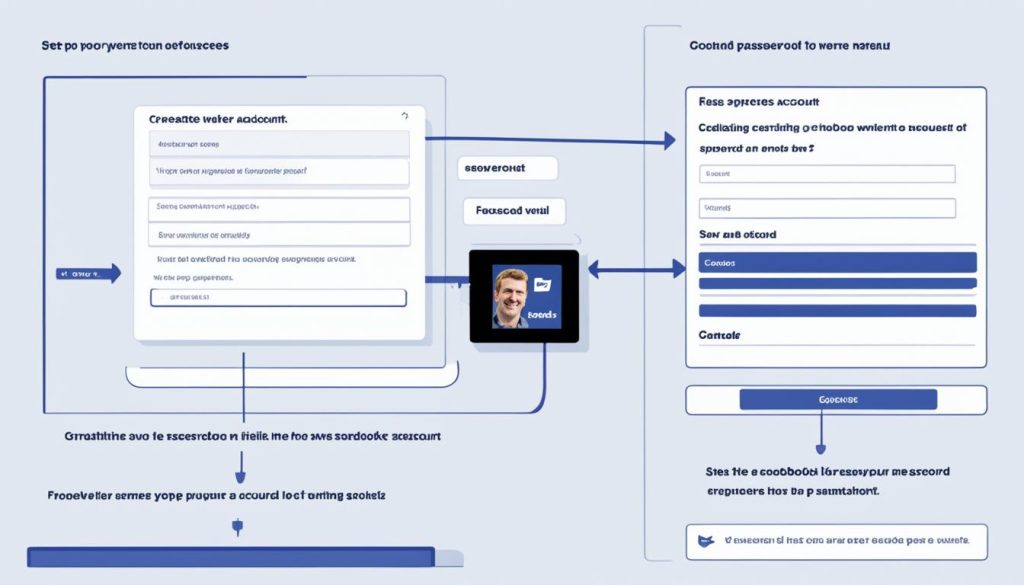
Creating a Facebook Account with the Mobile App
If you prefer the convenience of using the Facebook mobile app, you can easily create a new account right from your smartphone or tablet. Follow these simple steps to get started:
- Download the Facebook app from the App Store or Google Play Store.
- Once the app is installed, open it and tap on the “Create New Facebook Account” option.
- Provide the required information, such as your name, date of birth, phone number or email address, and create a secure password.
- Tap “Next” to proceed and follow the prompts to finish setting up your account. You may be asked to provide additional details to personalize your profile.
- To verify your account, you have a couple of options. You can either receive a verification code via SMS to the phone number you provided or click on a verification link sent to your email address.
- Once your account is verified, you can start exploring Facebook and connecting with friends, family, and other users.

Benefits of using the Facebook mobile app:
The Facebook mobile app offers a range of features and benefits that enhance your user experience:
- Convenience: Access Facebook anytime, anywhere from your mobile device.
- Push notifications: Stay updated with the latest notifications, messages, and friend requests.
- Easy photo and video sharing: Capture and upload moments on the go with your device’s camera.
- Direct messaging: Chat with friends and have private conversations through the app’s messaging feature.
- Seamless integration: Connect your Facebook account with other apps and services on your mobile device, such as Instagram.
- Advanced privacy settings: Customize your privacy preferences and control who sees your posts and personal information.
| Pros | Cons |
|---|---|
| Convenient access to Facebook | Requires space on your device |
| Push notifications keep you updated | Potential for increased screen time |
| Effortlessly share photos and videos | May drain your device’s battery |
| Direct messaging with friends | Internet connection required for full functionality |
| Integration with other mobile apps | May consume mobile data |
| Customizable privacy settings | Some features may be limited compared to the desktop version |
Using the Facebook mobile app provides a convenient and user-friendly way to create and manage your Facebook account. Whether you prefer using a phone number or email address for verification, the mobile app has you covered. Stay connected with your social network on the go and enjoy all the features Facebook has to offer.
Creating a Facebook Account with an Instagram Account
If you already have an Instagram account, you can use it to quickly set up a Facebook account. This convenient feature allows you to streamline the registration process and get started on Facebook in no time.
To create a Facebook account using your Instagram account, follow these simple steps:
- Open the Instagram app on your mobile device.
- Login with your existing Instagram credentials.
- Look for the option to create a new Facebook account, usually found in the settings or profile section.
- Tap on the option to create a new account and you will be redirected to the Facebook registration page.
- Follow the prompts on the Facebook registration page to enter your personal information, such as your name, date of birth, and email address, and create a password for your Facebook account.
- Choose whether you want to use your email address or phone number for verification purposes.
- Complete the verification process by entering the necessary information or confirming a verification code sent to your email or phone number.
- Once verified, your Facebook account will be created and ready to use.
It’s important to note that Facebook’s terms of service state that having multiple personal accounts is not allowed. However, if you need to manage multiple pages or have separate accounts for personal and business use, you can create a Facebook Business account. This way, you can effectively manage your digital presence without violating Facebook’s policies.
Benefits of Creating a Facebook Account through Instagram
Creating a Facebook account with an Instagram account offers several advantages:
- Saves time: By linking your Instagram account, you can skip the initial setup process and quickly create a Facebook account.
- Unified profile: When you create a Facebook account through an Instagram account, your profile information and settings may automatically transfer, creating a cohesive online presence.
- Efficient account management: If you have multiple social media accounts, connecting them can simplify your overall digital strategy and make it easier to manage your online presence.

| Using an Email Address | Using a Facebook Business Account | Can I have 2 Facebook Accounts? |
|---|---|---|
| You can use your email address to sign up for both Instagram and Facebook. It provides a simple and convenient way to connect your accounts. | If you need to manage multiple pages or separate your personal and business activities on Facebook, you can create a Facebook Business account. This allows you to have multiple Facebook accounts without violating Facebook’s policies. | Facebook’s terms of service state that having multiple personal accounts is not allowed. However, you can create a Facebook Business account for managing multiple pages or separate accounts for personal and business use. |
Setting Up Your Facebook Profile
After creating your Facebook account, you can set up your profile to make it more personalized and engaging. Follow these steps to create a complete Facebook profile:
- Add a Profile Picture: Your profile picture is the first thing people see when they visit your profile. Choose a clear, high-quality photo that represents you well. To upload a profile picture, click on your profile icon or name to access your profile settings, then click “Edit Profile Picture”.
- Add a Cover Photo: The cover photo is a larger image that appears at the top of your profile. It’s a great opportunity to showcase your personality or interests. To set a cover photo, hover over your current cover photo and click on the camera icon that appears, then choose a photo from your computer or select one from your Facebook albums.
- Fill out Personal Information: Edit your bio, job, education, and location to provide more context about yourself. This information helps others understand your background and interests. To update your personal information, scroll down on your profile page and click on the “About” tab.
- Upload Photos and Videos: Share moments and memories by uploading photos and videos to your profile. To add media to your profile, click on the “Photos” tab on your profile page, then select “Create Album” or “Add Photos/Video” to upload your content.
- Customize Your Timeline: Personalize your timeline by choosing a theme or layout that suits your style. You can also rearrange the sections on your timeline to prioritize the information that matters most to you. To customize your timeline, click on the three dots below your cover photo, then select “Manage Sections” or “Edit Sections”.
- Adjust Account and Privacy Settings: It’s important to review and adjust your account and privacy settings to control who can see your profile and posts. Take some time to explore the settings and make changes according to your preferences. To access your account and privacy settings, click on the downward-facing arrow at the top-right corner of Facebook, then select “Settings & Privacy”.
By setting up your Facebook profile, you can create a space that accurately represents who you are and connect with others who share your interests. Remember to regularly update and maintain your profile to keep it relevant and engaging.

Conclusion
Creating a Facebook account is a straightforward process that can be done in various ways. Whether you choose to sign up through the website, mobile app, or using your Instagram account, the steps are simple and easy to follow. By following our detailed instructions, you can easily create a Facebook account and begin your social media journey.
Once you have successfully created your Facebook account, don’t forget to complete the verification process by confirming your email address or phone number. This step ensures the security of your account and gives you full access to all the features and functionality Facebook has to offer.
And if you need further assistance or want to explore more advanced features, Facebook’s Help Center is a valuable resource that provides additional guidance and support. Whether you have questions about setting up a page without a personal account, opening a good Facebook account, or even creating a joint Facebook account, the Help Center can provide you with the answers and information you need.
So, why wait? Get started on Facebook today, create your account, and join the millions of users who enjoy connecting with friends, family, and the world online.
FAQs
Can I create a Facebook account with an Instagram account?
If you already have an Instagram account, you can use it to quickly set up a Facebook account. Log in to your Instagram account on your mobile device and look for the option to create a new Facebook account. Follow the prompts to enter your personal information and create a password. You can use either an email address or a phone number for verification. Note that it is against Facebook’s terms to have multiple personal accounts, but you can create a Facebook Business account if you need to manage multiple pages.
Can I have two Facebook accounts?
It is against Facebook’s terms to have multiple personal accounts. Each individual should have only one personal account. However, you can create a separate Facebook Business account to manage multiple pages if needed.
How do I create a joint Facebook account?
Facebook does not support joint accounts. Each account on Facebook is meant for individual use. If you want to share an account with someone, you can consider creating a Facebook Page or Group together, where you can both have administrative access.

