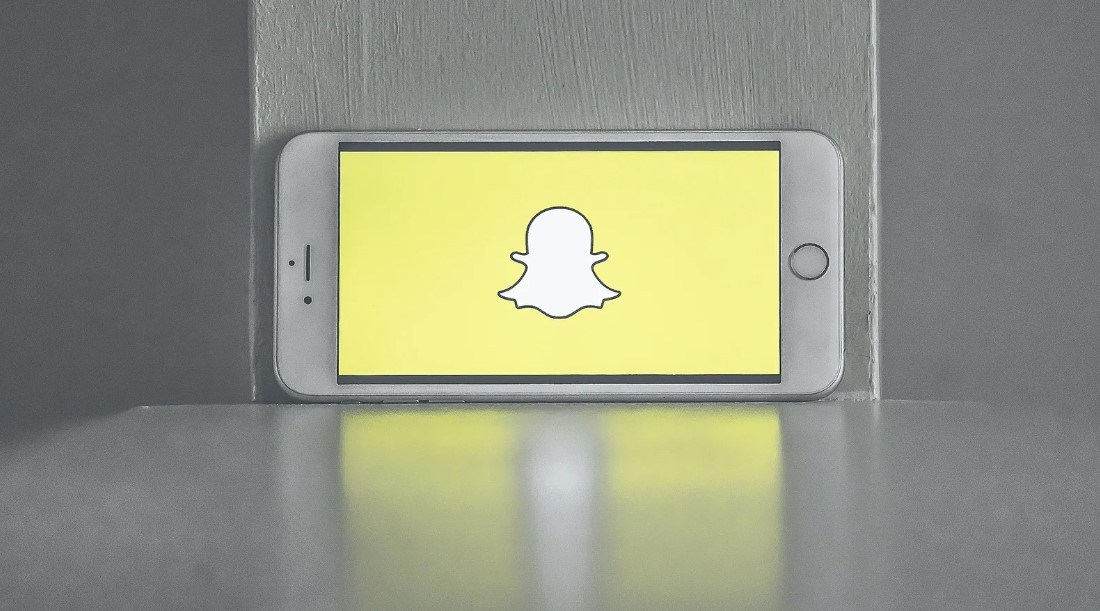Are you ready to bid farewell to Snapchat? Whether it’s a change in social media preferences or a need for some digital detox, deleting your Snapchat account is a decision that many people make at some point.
In this blog post, we’ll walk you through how to delete your Snapchat account. From understanding why people choose to leave the app to learn how to reactivate your account if you ever have second thoughts, we’ve got you covered. So, grab your smartphone, and let’s dive into the world of account deletion!
Why Delete Snapchat Account?

There are several reasons why someone may choose to delete their Snapchat account:
First and foremost, privacy concerns have become increasingly important in this digital age, and deleting a Snapchat account can give individuals a sense of control over their personal information.
Additionally, some people may find that they spend too much time on the app, leading to productivity or time management issues. Deleting the account can help them break free from addictive behaviours and regain focus in other areas of life. Others may outgrow the platform or find it no longer aligns with their interests or social circle.
Ultimately, deleting a Snapchat account is a personal decision that allows individuals to prioritize their well-being, privacy, and overall digital footprint.
How to Delete Your Snapchat Account?
Deleting your Snapchat account is a simple process that ensures your privacy and online presence are managed effectively. Here’s a detailed guide on how to do it:
Deleting Snapchat Account on Android or Web:
- Log in to your Snapchat Account with your username and password.
- Scroll down to the “Community” section and click on “Delete My Account.”
- For security, re-enter your username and password.
- Click “Continue” after confirming your identity.
- Review the information on the next page and click “Delete Account.”
Deleting Snapchat Account on iOS:
- Launch the Snapchat app on your iPhone or iPad.
- Tap your profile icon at the top-left.
- Tap the gear icon for Settings.
- Scroll down and tap “Support.”
- Navigate through “I Need Help” -> “My Account & Security” -> “Account Information” -> “Delete my Account.”
- Follow on-screen instructions, entering your password when prompted.
- Tap “Continue” after the password entry.
- Review details on the next page and tap “Delete Account” to confirm.
| Steps | Instructions |
| 1. Deleting Snapchat Account on Android or Web | 1. Log in to Snapchat. 2. Scroll to “Delete My Account” in Community. 3. Re-enter username and password for security. 4. Click “Continue” after confirming identity. 5. Review info and click “Delete Account.” |
| 2. Deleting Snapchat Account on iOS | 1. Open Snapchat app on iPhone or iPad. 2. Tap profile icon at top-left. 3. Go to Settings > Support. 4. Navigate to “Delete my Account.” 5. Follow prompts, enter password, and tap “Continue.” 6. Review details and confirm deletion. |
What Happens When You Delete Your Snapchat Account?

When you delete your Snapchat account, several things happen. First and foremost, your account becomes immediately deactivated, meaning it is no longer visible to other users. Your profile, snaps, chats, and other content will no longer be accessible or discoverable.
Additionally, any subscriptions, friends, and connections associated with your account will be lost. However, it is important to note that Snapchat retains certain data for a period of time, such as logs of previous transactions and user activity. This is done to comply with legal obligations and to ensure the integrity of the platform. It’s also worth mentioning that deleting your Snapchat account doesn’t automatically remove any content or messages you may have sent to other users.
Therefore, it’s essential to consider any privacy implications and make sure to communicate with others if necessary before deleting your account.
How Long Does It Take for a Snapchat Account to Be Fully Deleted?
When you choose to delete your Snapchat account, the entire process of permanent deletion takes approximately 60 days. Initially, your account is deactivated for a period of 30 days. During this time, your account becomes inaccessible and is no longer visible to other users.
After the deactivation phase, Snapchat takes an additional 30 days to remove all your account data from their servers thoroughly. This includes removing your profile, snaps, chats, friends, and any other associated content. It’s worth noting that while the majority of your data is completely removed, Snapchat may retain certain information for legal and operational purposes.
Nonetheless, after the full 60-day period, the deletion process is complete, and your account becomes irrecoverable. Deleting your Snapchat account may take a bit longer than expected, but it ensures the permanent removal of your personal information from the platform.
How to Reactivate Your Snapchat Account?

If you’ve had a change of heart and want to give Snapchat another chance, you’ll be pleased to know that reactivating your account is a straightforward process.
To reactivate your Snapchat account, follow these steps:
- Open the Snapchat app on your device.
- Enter your previous username and password on the login screen.
- If your account is still within the reactivation period (within 30 days of deactivation), Snapchat will automatically reactivate it.
- Follow any on-screen prompts or instructions that may appear during the reactivation process.
- Once reactivated, you can access your account and resume using Snapchat as before.
It’s important to note that after the 30-day deactivation period, it may not be possible to reactivate your account. In such cases, you’ll need to create a new Snapchat account if you wish to use the platform again.
Conclusion
In conclusion, deleting your Snapchat account is a simple and straightforward process that can be done in just a few easy steps. Whether you’re taking a break from social media or looking to permanently remove your presence on the app, following the instructions provided in this guide will ensure a successful deletion of your account.
Remember to think carefully before making this decision and make sure it aligns with your personal preferences and goals. Ultimately, by following these steps, you can confidently say goodbye to Snapchat without any hassle or complications.
FAQs – How to Delete Snapchat Account?
Why can’t I delete my Snapchat account?
If you are experiencing difficulties deleting your Snapchat account, it could be due to a few reasons:
- Password Mismatch: Ensure you’re entering the correct username and password. An incorrect entry may prevent the deletion process.
- Account Verification: Snapchat may ask for additional verification, such as a security code sent to your email or phone. Check your associated email or mobile device for any required codes.
- Temporary Technical Issues: Snapchat’s servers may experience temporary issues. Try the process again after some time.
- Deletion Waiting Period: After submitting a request to delete your account, Snapchat may have a waiting period before processing the deletion. Verify if your request is still pending.
Does deleting Snapchat delete your account?
Yes, deleting Snapchat involves permanently removing your account. Once the deletion process is completed, all associated data, stories, and friends will be lost. Make sure you are certain about deleting your account, as this action is irreversible.
Can I recover a deleted Snapchat account?
Unfortunately, once you have successfully deleted your Snapchat account, it cannot be recovered. Snapchat does not provide an option for account restoration once it has been permanently deleted. Before you delete anything, make sure you have a backup of any important data.
What should I do before deleting my account to save important data?
Before deleting your Snapchat account, consider taking the following steps to preserve any crucial information:
- Download Your Data: Snapchat allows users to download their data, including saved memories and chat history. Go to “Settings” -> “My Data” -> “Submit Request” to download your information.
- Save Important Snaps: Manually save any important snaps or stories to your device before initiating the deletion process.
- Inform Connections: Let your friends know about your decision to delete your account so they can connect with you through other platforms if necessary.
Taking these precautions ensures you retain essential data and inform your connections before permanently deleting your Snapchat account.