Accidentally deleting text messages can be a distressing experience, but there are several methods available to retrieve deleted messages. The chances of retrieval depend on factors such as how often you back up your data, how recently you deleted it, and the messaging app you use. Android phones, particularly Samsung and other OEMs, offer better recovery opportunities due to default messaging apps with recycle bin features. On the other hand, Google Messages does not have a recycle bin, and messages are permanently lost after deletion. Third-party data recovery software may pose security risks. It is worth contacting the other party in the conversation as they may have a copy of the messages. Additionally, mobile carriers may keep records of conversations, although retrieving specific messages may be challenging.
Stay tuned for the following sections to discover how to recover deleted text messages on Android and iPhone, tips to avoid losing text messages in the future, and additional recovery options if the primary methods do not work.
How to Retrieve Deleted Messages?
Recover Deleted SMS on Android
Accidentally deleting important text messages can be a frustrating experience, but there are ways to recover deleted messages on Android devices. While Google Messages does not have a trash bin, there are still options to retrieve deleted texts.
Archiving Deleted Messages in Google Messages
It is possible that deleted messages were accidentally archived instead of being permanently deleted. Archiving a conversation in Google Messages removes it from the main conversation list but does not delete the messages themselves.
To unarchive texts in Google Messages on Android:
- Open the Google Messages app on your Android device.
- Tap the profile icon located at the top-right corner of the screen.
- Select “Archived” from the drop-down menu.
- Long press on the messages you want to retrieve.
- Tap the unarchive button to restore the messages to the main conversation list.
Recovery Options on Android Devices with Custom Versions
For Android devices with custom Android versions, such as Samsung, there may be additional recovery options available.
One option is to activate the recycle bin feature in the Samsung Messages app. Enabling this feature can help recover deleted text messages directly within the app.
Alternative options for Samsung devices include:
- Using Samsung Cloud to back up and retrieve lost text messages.
- Using Samsung Switch to transfer data between devices, which can help recover deleted messages during the data transfer process.
Comparison of Recovery Options
| Recovery Option | Availability | Description |
|---|---|---|
| Samsung Messages Recycle Bin | Custom Android Versions (e.g. Samsung) | Enables direct recovery of deleted messages within the Samsung Messages app. |
| Samsung Cloud | Custom Android Versions (e.g. Samsung) | Allows backing up and retrieval of lost text messages from the cloud storage. |
| Samsung Switch | Custom Android Versions (e.g. Samsung) | Enables data transfer between devices, including recovery of deleted messages during the transfer. |
It’s important to note that the availability of these recovery options may vary depending on the device’s custom Android version and messaging app.

Recover Deleted Text Messages on iPhone
The Messages app on iPhone provides a convenient way to recover deleted messages within a 30-day period. By following a few simple steps, you can retrieve your important texts and continue your conversations seamlessly.
To begin the recovery process, open the Messages app on your iPhone and tap on “Edit” in the top-left corner. Next, select “Show Recently Deleted” or use the “Filters” option to access the “Recently Deleted” folder.
Within the “Recently Deleted” folder, you will find a list of conversations that contain the deleted messages. Take a moment to browse through the conversations and select the ones you wish to restore. Once you have made your selection, tap on the “Recover” button.
It’s worth noting that the deletion and recovery of messages only affect your own conversations and not those of the recipients. It’s a seamless process that ensures your messages are restored to the exact state they were before deletion.
If you use Messages in iCloud, the recovery process becomes even more convenient. Recovering a message on your iPhone will automatically recover it on all your other devices where Messages in iCloud is enabled.

Recovering your deleted text messages on an iPhone is a straightforward process that ensures you have access to important conversations whenever you need them. By utilizing the features of the Messages app and taking advantage of Messages in iCloud, you can confidently retrieve your messages and continue your interactions without any hassle.
Tips to Avoid Losing Text Messages
To avoid permanently losing important text messages, there are several steps you can take:
- Archive Conversations: Instead of deleting conversations in Google Messages, consider archiving them. This feature allows you to hide irrelevant or sensitive conversations without having to delete or move them to another device.
- Regularly Back Up Messages: It’s crucial to regularly back up your text messages to prevent permanent deletion. One way to do this is by activating Google Drive backup on your Android phone. Google Drive can store a range of data, including installed app data, media files, SMS messages, call history, device settings, and Google account data.
- Explore Third-Party SMS Apps: Third-party SMS apps can offer additional features for organizing, backing up, and recovering texts. These apps can provide an alternative to cloud backups or factory resets, giving you more control over your text messages.
By following these tips, you can minimize the risk of losing important text messages and ensure that your conversations are securely stored.

Table: Comparison of Different Methods to Avoid Losing Text Messages
| Methods | Pros | Cons |
|---|---|---|
| Archiving Conversations | – Conversations are hidden instead of deleted – Easy to access and restore archived messages |
– Limited storage capacity for archived messages – Requires manual archiving of conversations |
| Regular Backups with Google Drive | – Messages are securely stored and can be easily restored – Backup includes various data types |
– Requires an active internet connection for backup synchronization – Limited free storage space on Google Drive |
| Third-Party SMS Apps | – Additional features for organizing, backing up, and recovering texts – More control over message storage |
– May require additional setup and configuration – Potential compatibility issues with certain devices or operating systems |
Additional Recovery Options
If the previous methods do not work, there are additional recovery options to explore. Third-party apps such as Dr.Fone and PhoneRescue can help recover deleted text messages on both Android and iPhone devices. These apps may come with various features and effectiveness can vary depending on the specific situation. It is important to choose reputable apps from trusted developers and read user reviews before using them.
Additionally, contacting your mobile carrier might be an option. While not guaranteed, some mobile carriers may retain records of conversations, although the process may be lengthy and success is not guaranteed.
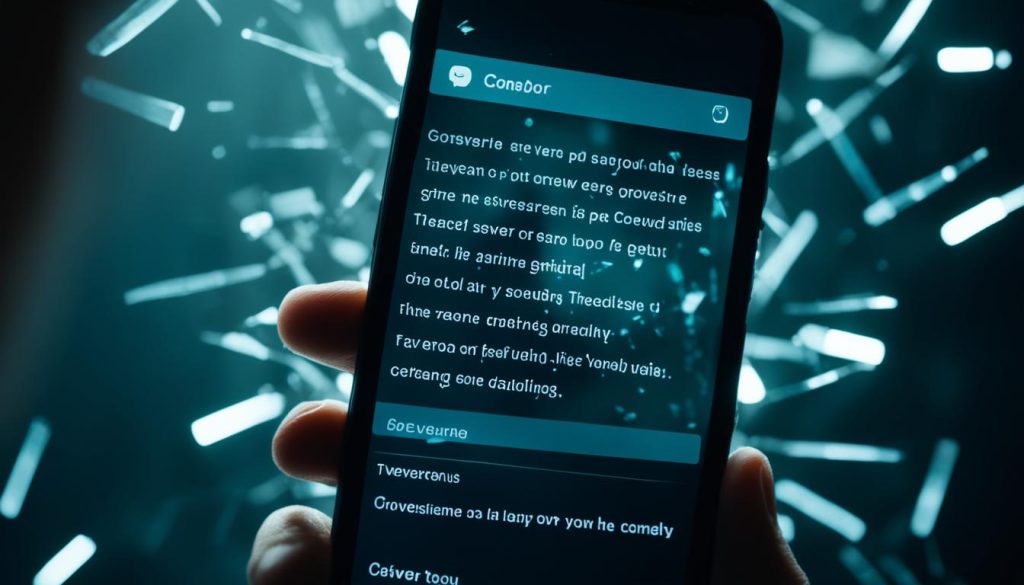
Comparison of Third-party Recovery Apps
| Dr.Fone | PhoneRescue | |
|---|---|---|
| Compatibility | Android and iPhone | Android and iPhone |
| Features | • Message recovery • Easy-to-use interface • Wide device compatibility |
• Message recovery • Deep scan technology • Versatile recovery options |
| Effectiveness | • Good success rate • Limited by system limitations |
• High success rate • Improved data recovery |
| User Ratings | 4.5/5 | 4/5 |
Conclusion
Accidentally deleting text messages can be a stressful experience, but there are various methods available to retrieve deleted messages on both Android and iPhone devices. It is crucial to take prompt action for successful recovery. Regularly backing up your data, using features like archiving and Google Drive backup, can help prevent future data loss.
When considering the specific features of your messaging app, such as recycle bin options, it is important to understand how they can assist in the recovery process. Some apps, like Samsung Messages on Android devices, have a recycle bin feature that allows you to easily recover deleted text messages. On the other hand, apps like Google Messages do not have a recycle bin and messages are permanently lost after deletion.
For additional recovery options, you can explore the availability of third-party recovery apps. These apps, such as Dr.Fone and PhoneRescue, can help recover deleted text messages on both Android and iPhone devices. However, it is important to choose reputable apps from trusted developers and read user reviews before using them.
By implementing these practices and staying informed about recovery methods, you can navigate the challenges of accidental deletions and maintain peace of mind. Accidentally deleting text messages does not have to result in permanent loss, as there are options available to retrieve the messages and restore important conversations.
FAQs
Is it possible to recover deleted text messages on Android?
Yes, it is possible to recover deleted text messages on Android. Android phones, particularly Samsung and other OEMs, offer better recovery opportunities due to default messaging apps with recycle bin features. Third-party data recovery software may also be an option, but it is important to consider security risks.
How can I avoid losing text messages in the future?
To avoid permanently losing important text messages, try archiving conversations instead of deleting them. Activate Google Drive backup on your Android phone to safeguard your texts from permanent deletion. Additionally, consider using third-party SMS apps that offer features for organizing, backing up, and recovering texts.
Are there any additional recovery options for deleted text messages?
If the previous methods do not work, there are additional recovery options to explore. Third-party apps such as Dr.Fone and PhoneRescue can help recover deleted text messages on both Android and iPhone devices. Contacting your mobile carrier might also be an option, as some carriers retain records of conversations.

