Are you wondering how to unblock someone on Snapchat? Whether it’s a friend, family member, or acquaintance, unblocking them is a straightforward process that allows you to reconnect and resume communication on the platform. In this guide, we will provide you with step-by-step instructions on how to unblock a contact on Snapchat, whether you’re using an iPhone or an Android device.
Unblocking someone on Snapchat is a useful feature that enables you to remove the restrictions placed on a specific account. By unblocking a contact, you can once again view their snaps, chat with them, and maintain a healthy digital relationship.
If you’re eager to learn the steps to unblock someone on Snapchat, whether you’re an iPhone or Android user, read on to find out more.
How to Unblock Someone on Snapchat on iPhone?
If you’re using an iPhone and need to unblock someone on Snapchat, the process is quick and easy. Just follow these steps:
- Open the Snapchat app on your iPhone.
- Tap the Bitmoji icon located at the top left corner to access your Snapchat profile.
- Next, tap the Settings icon at the top right corner to enter your account settings.
- Scroll down to the Privacy Controls section and tap on the Blocked Users tab.
- You will see a list of contacts that you have blocked. Locate the account you want to unblock.
- Tap the X button next to their name to unblock them.
- A confirmation message will appear asking if you want to unblock the user. Tap Yes to confirm.
Once you’ve completed these steps, the user will be unblocked and you’ll be able to interact with them on Snapchat again.
For a visual guide on unblocking someone on Snapchat on your iPhone, refer to the following table:
| Step | Instructions |
|---|---|
| Step 1 | Open the Snapchat app |
| Step 2 | Tap the Bitmoji icon at the top left corner |
| Step 3 | Tap the Settings icon at the top right corner |
| Step 4 | Scroll down and tap on Blocked Users |
| Step 5 | Tap the X button next to the user’s name |
| Step 6 | Confirm the unblocking by selecting Yes |
Refer to the table above for a step-by-step visual guide on how to unblock someone on Snapchat on your iPhone.
How to Unblock Someone on Snapchat on Android?
Unlocking a contact on Snapchat using an Android device is a straightforward process. Follow these steps to unblock someone and restore your connection:
- Open the Snapchat app on your Android device.
- Tap the Bitmoji icon located at the top left corner of the screen to access your profile.
- Next, tap the Settings icon positioned at the top right corner to enter your account settings.
- Scroll down to the Account Actions section and locate the Blocked tab.
- Tap the Blocked tab to view a list of users you have blocked on Snapchat.
- Select the account you wish to unblock.
- Tap the X button next to their name to unblock them.
- A confirmation message will appear, asking if you want to unblock the selected user. Tap Yes to proceed.
By following these simple steps, you can unblock someone on Snapchat using your Android device and resume your communication with them. Once unblocked, they will regain access to your profile, and you will be able to exchange snaps and messages as before.
In case you’re unsure about the process, refer to the following table for a visual guide:
| Step | Description |
|---|---|
| 1 | Open the Snapchat app on your Android device |
| 2 | Tap the Bitmoji icon located at the top left corner |
| 3 | Tap the Settings icon positioned at the top right corner |
| 4 | Scroll down to the Account Actions section |
| 5 | Tap the Blocked tab |
| 6 | Select the account you wish to unblock |
| 7 | Tap the X button next to their name |
| 8 | Confirm the unblocking by tapping Yes |
Following these instructions will allow you to unblock someone on Snapchat effortlessly, paving the way for renewed connections and interactions.

How to Unblock Someone on Snapchat and Add Them Back?
After unblocking someone on Snapchat, they will be removed from your contacts list. To add them back, you’ll need to follow these steps:
- Open the Snapchat app on your device.
- Tap the search icon at the top left corner of the screen.
- Type in the username of the person you want to add back.
- Tap on their username when it appears in the search results.
- On their profile page, tap the “Add Friend” button.
- Wait for them to accept your friend request.
- Once they accept, you can start chatting and sharing snaps with them again.
Adding someone back after unblocking them allows you to fully restore your communication on Snapchat and continue your friendship without any interruptions.
Now that you know how to unblock someone on Snapchat and add them back, you can easily reconnect with friends and enjoy sharing moments through the app.
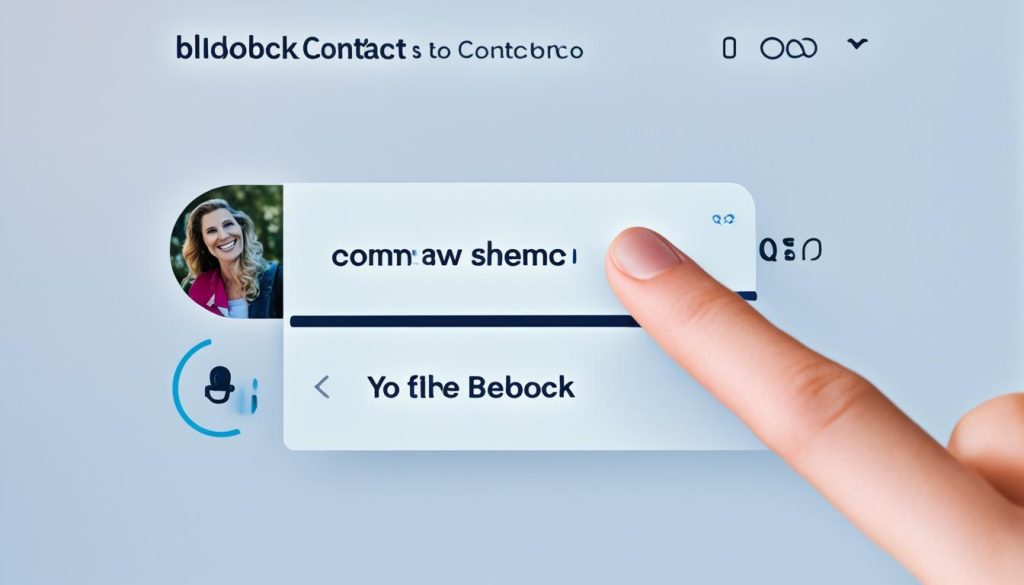
Steps to Unblock Someone on Snapchat and Add Them Back
| Steps | Description |
|---|---|
| 1 | Open the Snapchat app |
| 2 | Tap the search icon |
| 3 | Type in the username |
| 4 | Tap on the username |
| 5 | Tap “Add Friend” |
| 6 | Wait for friend request acceptance |
| 7 | Start chatting and sharing snaps |
How to Unblock Someone on Snapchat Web?
Currently, Snapchat does not offer a dedicated web version for unblocking someone. To unblock a contact on Snapchat, you can only complete the process through the Snapchat mobile app on your iPhone or Android device.
However, here’s a handy step-by-step guide for unblocking someone on Snapchat using the app:
- Open the Snapchat app on your iPhone or Android device.
- Log in to your account using your credentials.
- Upon opening the app, you’ll land on the camera screen.
- Tap on your profile avatar or Bitmoji icon at the top left corner of the screen. This will take you to your Snapchat profile.
- Within your profile, look for the gear icon at the top right corner of the screen and tap on it. This will open your Snapchat settings.
- Scroll down within the settings menu until you find the “Blocked” section.
- Tap on “Blocked” to view the list of contacts you have blocked on Snapchat.
- Search for the contact you want to unblock and tap on their name.
- You will see an option to unblock the user. Tap on it.
- A confirmation prompt will appear asking if you’re sure you want to unblock the contact. Tap “Yes” to proceed.
By following these steps, you can successfully unblock someone on Snapchat through the mobile app. Remember to refresh your contacts or perform a search to find the unblocked user in order to add them back as a friend on Snapchat.

Comparison of Snapchat Features on Web vs. Mobile App
| Snapchat Web | Snapchat Mobile App | |
|---|---|---|
| Unblocking Contacts | Not available | Available |
| Viewing Stories | Partial | Full |
| Taking Snaps | Not available | Available |
| Sending Chats | Not available | Available |
Does Snapchat Notify When You Unblock Someone?
No, Snapchat does not notify the person when you unblock them. This means you can unblock someone without them knowing. It’s a discreet process that allows you to easily reconnect with someone on Snapchat.
Unblocking someone on Snapchat gives you the freedom to reestablish connections without any notifications being sent to the individual you have unblocked. This provides a seamless and private way to resume contact with friends and acquaintances without drawing attention to the unblocking action.
Whether you had a misunderstanding, needed a break, or simply changed your mind about blocking someone, unblocking them on Snapchat is a hassle-free process. There’s no need to worry about triggering any alerts or revealing your actions. You can unblock individuals without the fear of them being notified.
By unblocking someone on Snapchat, you enable yourself to interact with them again, allowing for open communication, sharing of snaps, and maintaining a connection. This discreet approach respects the privacy of both parties involved, allowing you to move forward without complications or unnecessary notifications.
If you’ve been contemplating unblocking someone on Snapchat but were unsure whether they would be informed of your action, rest assured that Snapchat does not send any notifications when an unblocking occurs. You can confidently unblock and reconnect with friends, knowing that your actions will remain confidential.
To summarize, when you unblock someone on Snapchat, there is no notification sent to the unblocked individual. You have the freedom to reconnect and resume communication without any alerts or attention drawn to the unblocking process. Snapchat ensures that your privacy and discretion are maintained throughout the unblocking process.

Does Snapchat Notify When You Unblock Someone? – Key Takeaways:
- Snapchat does not send any notifications when you unblock someone.
- Unblocking someone on Snapchat is a discreet process that allows you to reconnect without them being notified.
- Unblocking someone provides an opportunity to resume communication and rebuild connections.
- You can confidently unblock someone on Snapchat without fear of them being alerted to your actions.
How to Unblock Someone on Snapchat 2024?
The process of unblocking someone on Snapchat is not expected to change in 2024. The current steps mentioned above should still be applicable. Whether you’re using an iPhone or an Android device, the process remains the same. Simply follow the instructions provided in the previous sections to unblock a contact on Snapchat and reconnect with them on the platform.
By following these steps, you’ll have the ability to easily unblock someone on Snapchat 2024 and resume your communication. Whether it’s a friend you mistakenly blocked or someone you want to give a second chance, Snapchat provides a user-friendly method to reverse the blocking action. Enjoy reconnecting with others on the popular social media platform!
Conclusion
Unblocking someone on Snapchat is a straightforward process that allows you to reconnect with friends you may have previously blocked. Whether you’re using an iPhone or an Android device, the steps to unblock someone on Snapchat are easy to follow. Simply access your account settings, navigate to the Blocked Users tab, and remove the person you want to unblock. Don’t forget to add them back as a friend to fully restore your communication on the platform.
By unblocking someone on Snapchat, you can mend relationships and continue sharing snaps and messages with them. It’s a simple way to overcome any misunderstandings or issues that may have led to the block in the first place. So, if you want to give a second chance or reconnect with someone, unblocking them on Snapchat is a quick and effective solution. Just remember to handle the situation with respect and consider the reasons behind the block before proceeding.
Whether you’re looking to unblock someone on Snapchat for personal or professional reasons, the process remains the same. Take advantage of this easy-to-use feature to connect with your friends, family, or even business contacts. Snapchat offers a seamless unblocking experience, ensuring that you can put past differences aside and rebuild your connections on the platform. Start unblocking someone on Snapchat today and enjoy the benefits of restored communication and shared moments.

